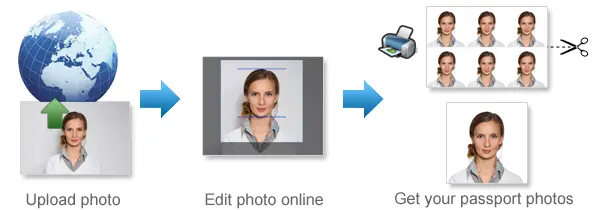
Passport Photos in San Francisco
United States Passport Photo Size and Requirements in San Francisco
- Make sure the size is appropriate
- 2 x 2 inches (51 x 51 mm)
- Photographs cannot be taken too close up or too far away from the head (bottom of chin to top of head measurement must be between 1-1-3/8 inches(25 - 35 mm))
- Recent photographs (taken within the past six months)
- A high-resolution photo that is not grainy, blurry, or pixelated is necessary
- The facial expressions on your face must be neutral, or your smile should be natural, and your eyes should be clearly visible.
- Make sure you are facing the camera straight on and your entire face is visible.
- It is important that the background is white or off-white, and that there are no shadows
- Dressed in everyday clothing
- Photo printed on matte or glossy paper
- The photo cannot have holes, creases, or smudges.
- Your photo must be colored.
- Photos are not allowed to include headphones or hands-free devices.
- Caps and head coverings are not allowed.
- Please submit a signed statement confirming that the hat or head covering in your picture is part of recognized, traditional religious attire that is frequently worn or required in public if you wear a hat or head covering solely for religious reasons.
- Provide a signed doctor's statement stating that the hat or headcovering in the picture is worn every day for medical reasons whenever you wear one.
- Neither hats nor head coverings should hide your hairline nor create shadows on your face. Your whole face must be visible.
- It is not permissible to wear glasses.
- If you cannot take your glasses off due to medical reasons, you must submit a signed note from your doctor.
Other Passport / Visa Photo Rules, Guidelines, and Specifications
I am unsure if my photo meets the requirements. What should I do?
You can check if your photo meets the requirements at https://tsg.phototool.state.gov/photo. Simply upload your picture and compare it to the examples.
Am I allowed to wear sunglasses, glasses, or tinted glasses in my passport photo?
No, you will need to take them off for your passport photo.
You must submit a signed note from your doctor if you cannot remove your glasses due to medical reasons.
Can I wear jewerly in my passport photo?
Yes, you can wear jewelry and keep on your facial piercings as long as they do not hide your face. Permanent tattoos are acceptable for passport purposes as well.
How should I pose for my photo?
Face the camera with your head centered in the frame and not tilted, and display a neutral expression or a natural smile.
Can I wear a hat or headcover in my photo?
You may wear a hat or head covering, but you must submit a signed statement clarifying that the hat or head covering is part of recognized, traditional religious attire that is frequently worn or required in public or a signed doctor's statement verifying the item is used daily for medical purposes.
Hats and head coverings cannot obscure your hairline or cast shadows on your face and your entire face must be visible.
Can I smile in my passport photo?
Yes, However, the smile must be natural and unexaggerated.
Is a uniform allowed in my passport photo?
No,you are not allowed to wear a uniform, clothing that looks like a uniform, or camouflage attire.
Can I remove red-eye from my passport photo?
No, you can not digitally remove red eye. You will have to submit a new photo without red eye.
Do you have any tips on taking a photo of a baby or toddler?
When taking a photo of your baby or toddler, no other person should be in the photo.
Lay your baby on his or her back on flat surface(no need to worry about the background, our website will automatically remove the background). Make certain there are no shadows on your baby's face, especially if you take a picture from above. Taking a picture of your child in the car seat may also be helpful.
Take as many photos as you can in one shot with your camera in burst mode.
Is it acceptable for my child's eye to be closed in his or her photo?
It is acceptable for an infant's eyes to be partially or completely closed. All other children must have both their eyes open.
Should I take a new photo if my appearance has changed (grown a beard, dyed my hair)?
Only if your appearance has significantly changed from since your passport was issued. A new beard or colored hair would not constitute a significant change. You do not need to apply for a new passport if you can still be identified by your photo in your current passport.
You may have to apply for a new passport if you have:
- Undergone significant facial surgery or trauma
- Added or removed numerous/large facial piercings or tattoos
- Undergone a significant amount of weight loss or gain
- Made a gender transition
If the appearance of your child under the age of 16 has changed due to the natural aging process, you do not need to apply for a new passport for your child.
Example Photos










Example Photos for Children




How to print passport photos in San Francisco?
Your passport photo can be printed at home if you have photo printing paper and a colour printer. Passport photos downloaded from our site are for printing on 4R 4x6" photo paper. The 4R photo contains six US passport photos, so simply print the photos on 4x6" photo paper, cut the photos along the gray borders, and you'll have six correct 2x2" passport photos.
The following websites allow you to order a 4x6" print if you prefer:
- https://www.costcophotocenter.com/
- https://www.shutterfly.com/
- https://photos3.walmart.com/about/prints
- http://photo.walgreens.com/
- https://www.cvs.com/photo3)
- https://www.snapfish.com/
Where can I get passport photos in San Francisco, United States?
Creating your passport photo online is the most efficient method. Our website creates a digital and printable photo for you by removing the background. All you have to do is to take a picture of yourself with your smart phone and upload it. No need to leave your home. Time and money saved!
The following places are alternatives where you can get your picture taken.
1. Leetone Photo Center
550 Jackson St, San Francisco, CA 94133
2. A Mobile Live Scan Notary/Apostille/Passport Foto
1909 Mission St, San Francisco, CA 94103
3. A+ MailBoxes & More
3041 Mission St, San Francisco, CA 94110
4. 100 Bush St STE 1650, San Francisco, CA 94104
100 Bush St STE 1650, San Francisco, CA 94104
5. Rainbow Express 1 Hour Photo
800 Stockton St, San Francisco, CA 94108
6. Photo Plus
1703 Polk St, San Francisco, CA 94109
Walmart Passport photos
Ordering passport photos online at Walmart is a quick and convenient process. Just upload the photo downloaded from our site to Walmart app and selecting 4x6" photo paper and then you can order your passport photo. Both1 Hour Pick Up and Home Delivery are available.
Walmart photo shops in San Francisco:
1. Union City, #2031, 30600 Dyer St
2. Pleasanton, #2161, 4501 Rosewood Dr
3. Martinez, #3493, 1021 Arnold Dr
4. San Ramon, Neighborhood Market #5610, 9100 Alcosta Blvd
5. San Leandro, #5434, 15555 Hesperian Blvd
6. Fremont Store #5426, 40580 Albrae St
7. American Canyon Supercenter #1651, 7011 Main St
8. Mountain View Store #2280, 600 Showers Dr
9. Livermore Store #1972, 2700 Las Positas Rd
10. Pittsbug Store #1615, 2203 Loveridge Rd
CVS passport photos services in San Francisco
CVS stores can print passport photos you download from our website.An app offered by CVS lets you order passport photos online and pick them up in stores. To ensure that your passport photo is the correct size, ensure that you print the downloaded photo sheet on 4R 4x6" photo paper.
CVS photo shops in San Francisco:
1.10 Bayhill Shopping Center, San Bruno, CA 94066
2. Parking lot, 1690 Folsom St, San Francisco, CA 94103
3. 2314 Santa Clara Ave, Alameda, CA 94501
4.701 Van Ness Ave, San Francisco, CA 94102
5.1059 Hyde St, San Francisco, CA 94109
6. 377 32nd Ave, San Francisco, CA 94121
7. 499 Haight St, San Francisco, CA 94117
8. 601 Mission St, San Francisco, CA 94105
9. 1900 19th Ave, San Francisco, CA 94116
10. 799 Beach St, San Francisco, CA 94109
Rite Aid passport photo services
It costs $7 to take a picture at Rite Aid Pharmacy. When you download your passport photo (4X6 printable photo sheet) from our site and then print it out as a postcard at Rite Aid, you'll pay just 19 cents per picture.
Rite Aid photo shops in San Francisco:
1. 2150 Roosevelt Ave, Redwood City, CA 94061
2. 2819 Hopyard Rd, Pleasanton, CA 94588
3. 1560 Sycamore Ave, Hercules, CA 94547
4. 60 Solano Square, Benicia, CA 94510
5. 1320 W Hillsdale Blvd, San Mateo, CA 94403
6. 200 Hickey Blvd, Pacifica, CA 94044
7. 666 Concar Dr, San Mateo, CA 94402
8. San Rafael, CA 94903
9. Redwood City, CA 94061
10. 1355 MacArthur Blvd, San Leandro, CA 94577
Passport photo services at Walgreens
Walgreens is also a great place to get your photos printed. You can order a passport photo with Walgreens' app and pick it up in one hour or less at a Walgreens store. The passport can be printed at the store as well. We recommend printing the photo template on 4R 4x6" photo paper to ensure you get the correct passport photo size. Walgreens charges $14.99 for a passport photo, but if you print the template, you'll save up to 97.5%.
Walgreens photo shops in San Francisco:
1. 3398 Mission St, San Francisco, CA 94110
2. 300 Montgomery St, San Francisco, CA 94104
3. 5280 Geary Blvd, San Francisco, CA 94118
4. 500 Geary St, San Francisco, CA 94102
5. 3001 Taraval St, San Francisco, CA 94116
6. 1344 Stockton St, San Francisco, CA 94133,
7. 2690 Mission St, San Francisco, CA 94110
8. 135 Powell St, San Francisco, CA 94102
9. 1201 Taraval St, San Francisco, CA 94116
10. 670 4th St, San Francisco, CA 94107
Passport photo services at Cosco
Despite discontinuing their in-store photo printing service, Costco still provides them through their website. You can still print your passport photo at Costco for the lowest price if you follow these steps:
1.Download our 4X6 passport photo template from our website
2.Download the Costco app and upload your passport photo
3.Instead of the standard Costco passport photo template, choose a 4x6 inch template
4.Place your order for your photo
When you receive your passport photo, cut it along the gray border to get six correct-size US passport photos (2x2 inches).
Photo Booth in San Francisco
It is better to keep in mind the guidelines for taking USA passport photos before going to a photo booth in San Francisco. Actually, online passort photo booth like our site is your best choice! It save money and time. Most of all, you can take as many as photos until you are satisfied.
Upload photo to make United States visa photo
Click here if you want to make passport / visa photos for other countries.
Passport photos near me in other cities
How to make United States Passport photo in San Francisco
Step 1: Take a picture with a digital camera or a smartphone
Make sure someone takes your passport photo for you. Selfies are not accepted. Make use of your tripod if you have one. By using a tripod, you will be able to keep the camera level and steady. Ideally, the person should be around 1 meter away from the camera.

Step 2: Choose a venue with appropriate lighting
Face a bright window or the door when taking a photo. In this way, shadows can be avoided on the face and in the background. It is essential that the face is evenly lit. Ensure that the face is free of shadows and glares.
Note: You do not need to worry about the background, since our online passport photo generator will automatically do it for you.
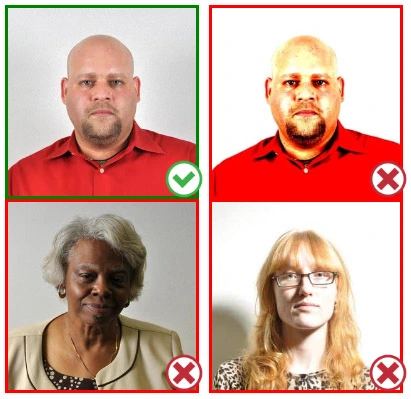
Step 3: Dress appropriately for your passport photo
Uniforms should not be worn. Put on regular street clothes for your photo.
Eyeglasses should not be worn. You should remove any sunglasses, tinted glasses, or glasses that you wear if you are taking a passport photo.
Ensure that your face is fully visible. Make sure your hair doesn't cover your face or obscure your eyes. In the case of very long bangs covering your eyebrows, pin them back with bobby pins. Although it's better to show your ears as well, that won't stop your photo from being accepted.
Passport photos don't allow hats unless they're religious headgear such as a headscarf or yarmulke.


Step 4: Pose for a passport photo
Face the camera straight on and look straight at it. Avoid tilting or rotating the head.
It is important that the shoulders are visible, and there should be enough space around the head to crop the picture.
Make sure the camera is at the same level as the head.
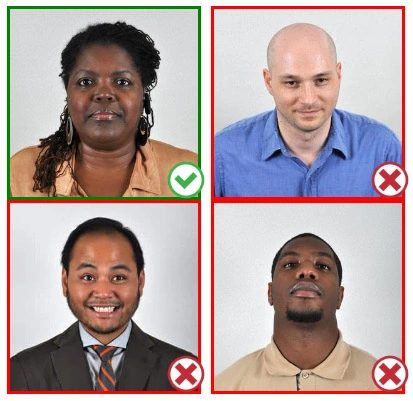
Step 5: Maintain neutral facial expressions
It's okay to smile in your passport photo, but the government prefers you to have a neutral facial expression.
Under the new international passport rules, it is usually not acceptable to smile or have your mouth open.
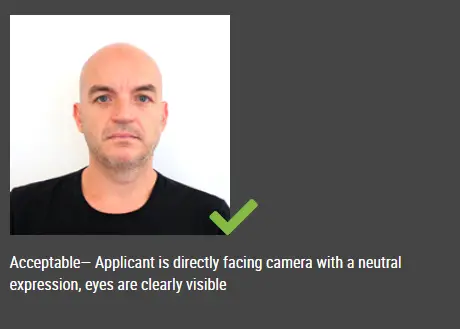
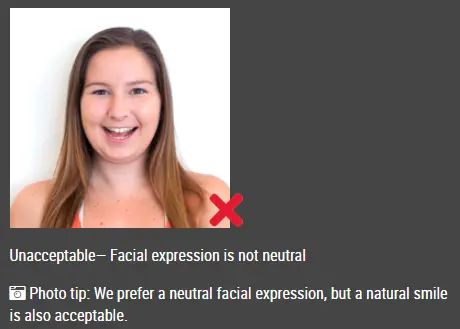
Good and bad examples of passport photos
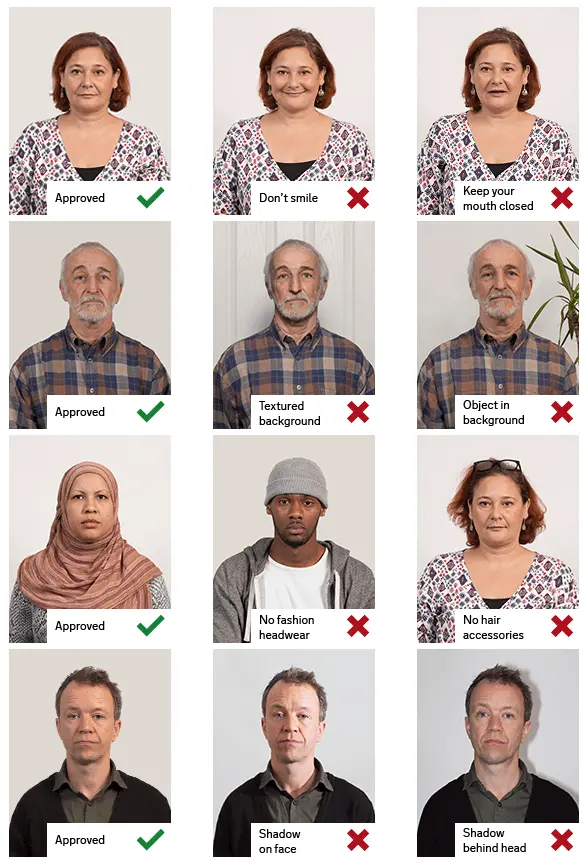

This document is rated 4.9 / 5 - 7 Votes