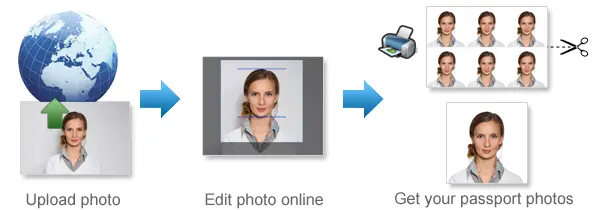
Print Passsport Photos
You can print your passport photos at home using a color printer and 4R photographic paper with the following steps.
- Download the 4R sheet with multiple photos.
- Check the passport photo requirements and use correct 4R photographic paper (matte, semi-matt or glossy paper).
- For passport photo with 2"x2" dimensions such as US passport photos, there are six passport photos on the 4R sheet. Print the 4R sheet with no margins. For other passport photo sizes, print the 4R sheet as it is shown. If there are margins around the passport photos, print with those margins. Make sure the 4R picture fit exactly on the 4R photo paper.
- Cut the 4R sheet along the gray lines and you will get multiple photos.