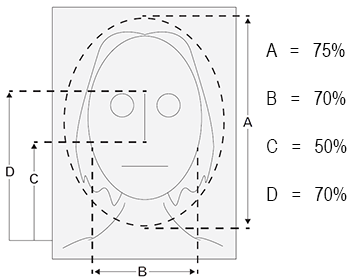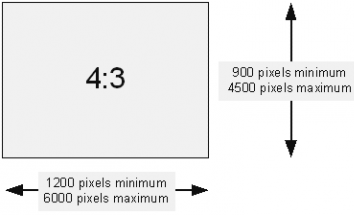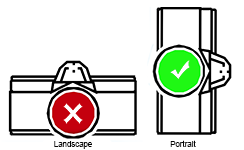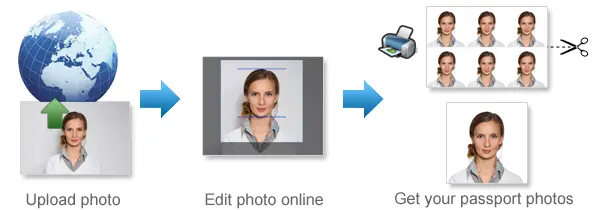
New Zealand Passport (paper applications) Photo Size Requirements
| Passport picture size | Width: 35 mm, Height: 45 mm |
| Resolution (DPI) | 600 |
| Background color | White |
| Printable photo | Yes |
| Digital photo for online submission | Yes |
| Digital photo size | Width: 1800 pixels , Height: 2400 pixels |
| Photo Paper type | matte |
| Detailed requirements | A passport photo must be less than six months old, and certain requirements must be met.Your passport photo must be a portrait image and in colour. Your photo can be taken either by a professional service or by a friend. No selfies will be accepted. Technical requirementsYour photo must be:
Background: The background and your face should be in strong contrast.
Expressions and positions
Framing the photoRefer to Figure 1 (below) for help with correct framing of the subject. Use values for A, B, C and D to correctly position the head. Frame the photo so that:
Figure 1 - Framing the subject
Digital photosYou need:
Rotate the camera or mobile phone for a portrait photo.
Don't wear tinted or thick-framed glasses If your prescription glasses are not tinted or thick-framed, you can wear them in your photo.Sunglasses are not allowed. In the event that you wear glasses in your photo, ensure that:
Take off hats, hoods, headbands and head coverings
Do not use filters or digitally alter your image Your appearance should not be digitally altered in any way. Do not use a filter or change the way you look using photo editing software. Tips: The photographer should stand around 1.5m away from you and hold the camera at eye level because if the camera is too close to your face, your nose and forehead may appear larger and your ears less visible. Paper photosYou need:
|
Why 123PassportPhoto?
- Save money: You don't need to pay so much for your passport photo. With 123PassportPhoto service, you can make your own passport photos and print it yourself.
- Save time: Just take a photo using digital camera, then upload and create passport photo with 3 steps. It takes less than 5 minutes to be ready for download.
- White background enhancement: Our premium feature can help you to adjust the photo so that you can get a white background passport photo. Most countries prefer white background passport photos.
- Ultra high resolution photo: 123PassportPhoto generates passport photos suitable for 600 dpi printing.
- We support 50+ countries such as USA, UK, Ireland, Australia, Canada, France, Germany, Japan, South Africa, Brazil, China, Singapore, Russia, Hong Kong, Netherlands, Argentina and more.
General Passport Photo Requirements
- Neutral facial expression: a. do not open mouth; b. open eyes.
- No glasses; No Hat.
- Don't cover eyebrows with hair.
Find more information on requirements and photo taking tips here.
How to Print Passport Photos Using Color Printer
- Download the 4R sheet with multiple photos.
- Check the requirements and use correct 4R photographic paper (matte, semi-matt or glossy paper).
- Print the 4R sheet with no margins. Make sure the 4R picture fit exactly on the 4R photo paper.
- Cut the 4R sheet along the gray lines and you will get multiple photos.
Steps to create passport photos
- Select country and ID photo type, and click Start.
- Upload photo. In order to correctly make passport photo, the picture size should be smaller than 10MB, and the dimensions should be smaller than 4000 x 3000 pixels. The system accepts only .JPG or .JPEG files. The Crop page opens when the photo is uploaded.
- Crop photo to the correct passport photo size dimension.
- If you need white background enhancement, select an enhancement.
- Click the Next button, you will get a printable passport picture which is suitable to be printed on 4R (4x6") photo paper.
- Save the 4R sheet and print it using a photo printer or print it at any photo center.
How to Take Baby Passport Photos
- Lay white or light color baby quilt or blanket in a bright room or other places with good lighting.
- Lay the baby on the quilt or blanket.
- Ensure baby is looking straight at the camera with eyes open, mouth closed and not smiling.
See more tips on taking baby passport photos here.
Passport Photo Size Requirements
- United States Passport Photos Size Requirements
- United Kingdom Passport Photsos Size Requirements
- Australia Passport Photos Size Requirements
Find passport photo requirements for more countries here.