Australia Passport (35x45 mm) Photo Size Requirements and Online Tool
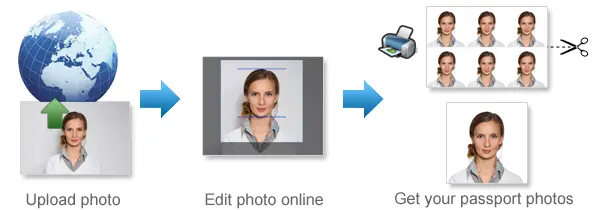
Make Australia Passport Photos Online Now »
| Passport picture size | Width: 35 mm, Height: 45 mm |
| Resolution (DPI) | 600 |
| Background color | White |
| Printable photo | Yes |
| Digital photo for online submission | Yes |
| Digital photo size | Width: 826 pixels , Height: 1062 pixels |
| Photo Paper type | matte |
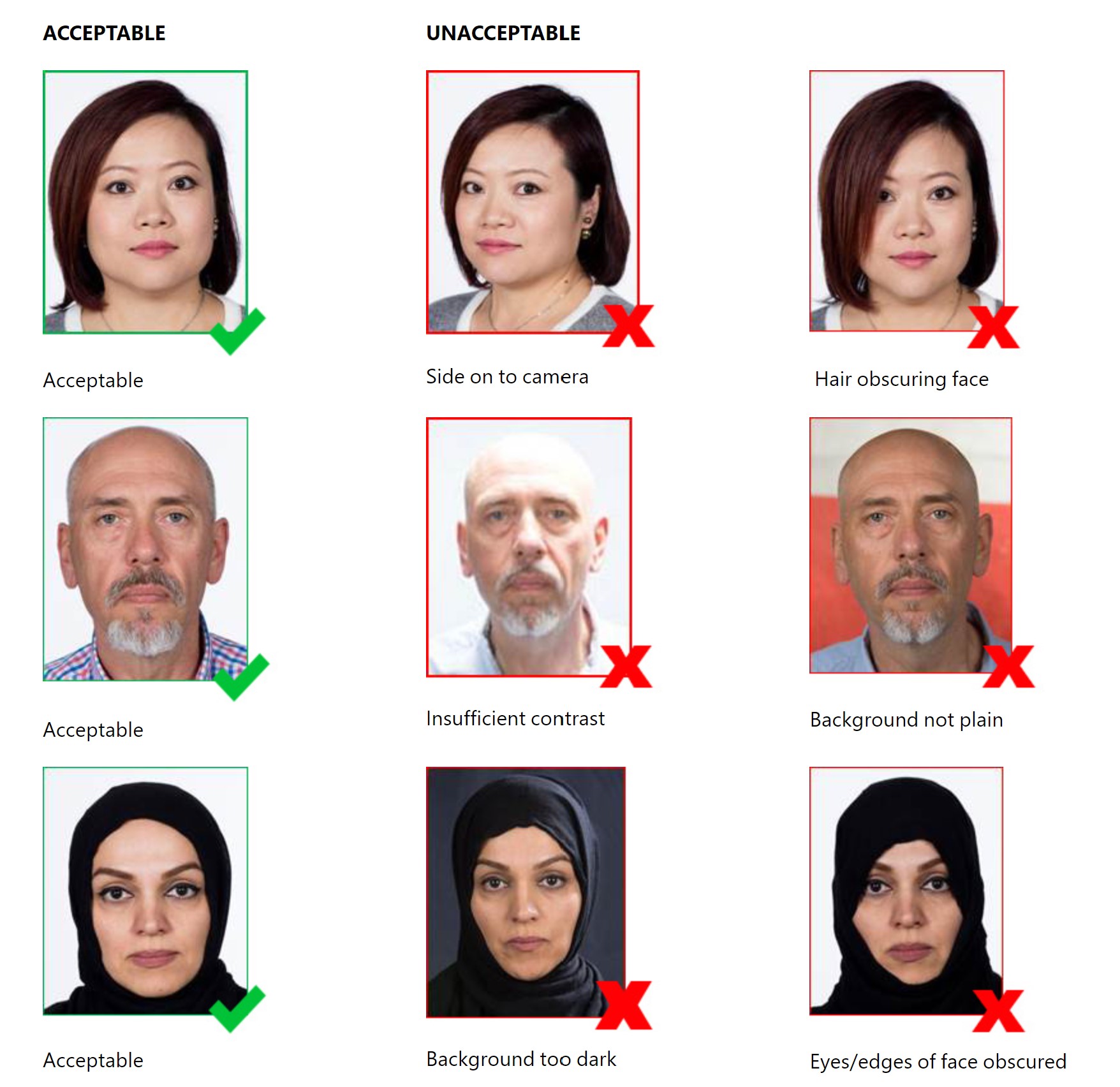
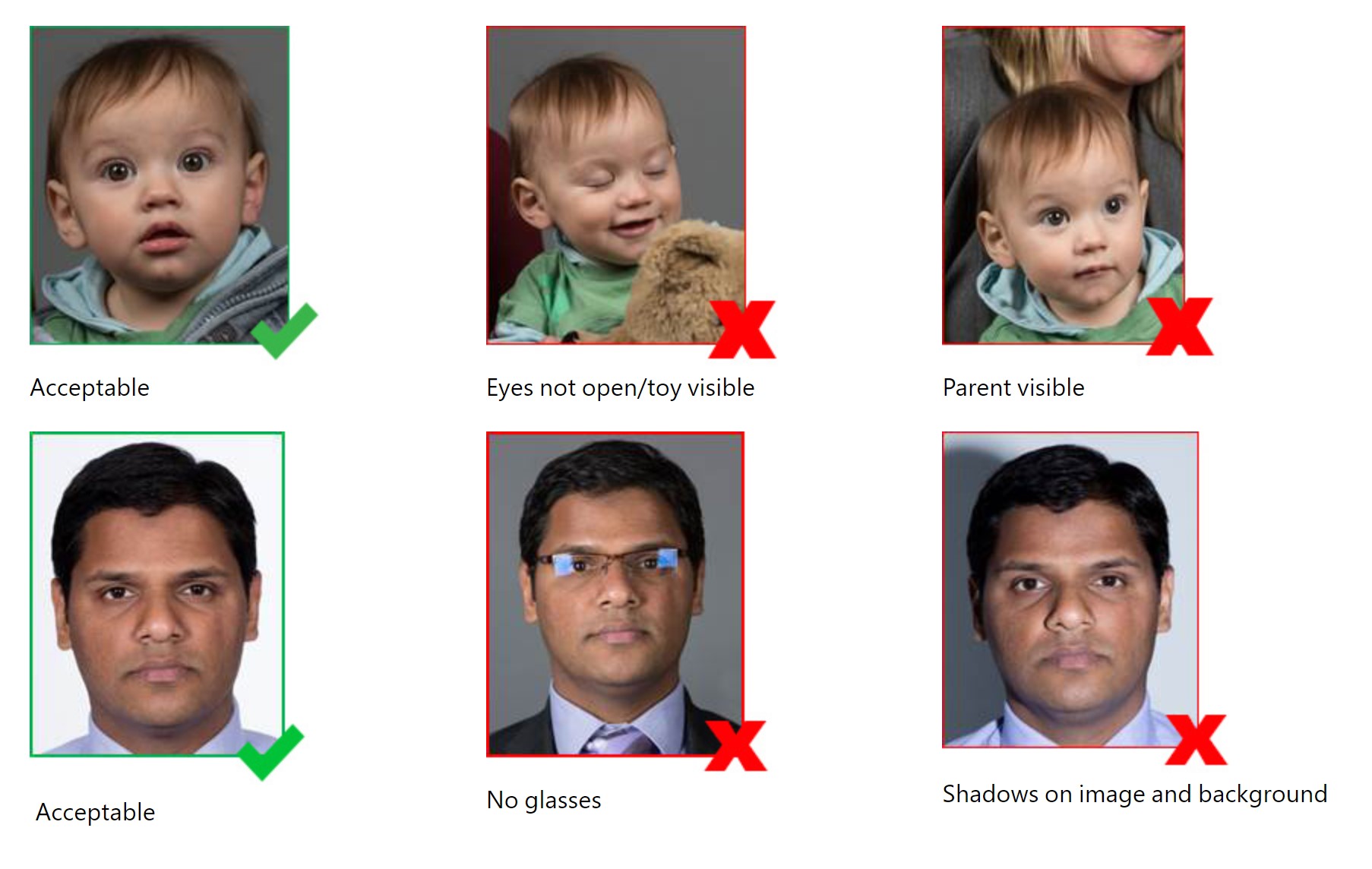
Do not worry about the photo size requirements. Our online tool makes correct photos, ensuring the photo size and head size are correct. Background will be enhanced as well.
Photo size and quality
-
Two identical, good quality colour prints
-
Taken within six months and produced using dye sublimation
-
No retouching
-
have to be 35mm to 40mm wide and 45mm to 50mm high. The size of the face from chin to crown can be up to a maximum of 36mm, with a minimum of 32mm.
Background and Lighting
-
Clear
-
focused image
-
no marks or 'red eye'
-
Plain white or light grey background that contrasts with your face
-
Uniform lighting (no shadows or reflections), with appropriate brightness and contrast to show natural skin tone
Pose and Expression
-
Face centered and looking straight at the camera; not tilted
-
Make sure your hair is off your face so that you can see your face's edges
-
Keep your eyes open and your mouth closed
-
A neutral expression (no smiling, laughing, or frowning)
Head coverings
You can wear the covering in your passport photo if you usually cover your head for religious reasons.
The head covering must be plain, without patterns (even small ones), and worn so that your face can be seen from the bottom of the chin to the top of the forehead. Your face's edges on either side must also be visible.
Jewellery and piercings
No part of your face can be obscured by jewelry, especially around your eyes, mouth, and nose.There can’t be any reflection from rings or studs.
Glasses
Glasses are not allowed in passport photos.
You must avoid obscuration of your eyes by the frames and any reflection from the lenses if you are unable to take your glasses off for medical reasons.you’ll need to show a medical certificate or fill in a declaration form that explains the reason.Note: vision impairment alone is not an acceptable reason to wear glasses in a passport photo.
Hearing aids
Your passport photo may include hearing aids if you usually wear them - this applies to adults, children, and infants.
Babies and infants
A photo with an open mouth is acceptable for infants (under three years of age).The photo must also meet all the other requirements.There must be no other objects or people in the photo.
If you want to make passport/visa photos for other countries, click the button below.
Make Passport/Visa Photo for Other Countries
How to make Australia Passport photo online
Step 1: Take a picture with a digital camera or a smartphone
Make sure someone takes your passport photo for you. Selfies are not accepted. Make use of your tripod if you have one. By using a tripod, you will be able to keep the camera level and steady. Ideally, the person should be around 1 meter away from the camera.

Step 2: Choose a venue with appropriate lighting
Face a bright window or the door when taking a photo. In this way, shadows can be avoided on the face and in the background. It is essential that the face is evenly lit. Ensure that the face is free of shadows and glares.
Note: You do not need to worry about the background, since our online passport photo generator will automatically do it for you.
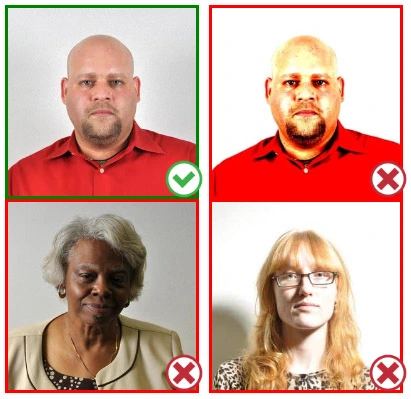
Step 3: Dress appropriately for your passport photo
Uniforms should not be worn. Put on regular street clothes for your photo.
Eyeglasses should not be worn. You should remove any sunglasses, tinted glasses, or glasses that you wear if you are taking a passport photo.
Ensure that your face is fully visible. Make sure your hair doesn't cover your face or obscure your eyes. In the case of very long bangs covering your eyebrows, pin them back with bobby pins. Although it's better to show your ears as well, that won't stop your photo from being accepted.
Passport photos don't allow hats unless they're religious headgear such as a headscarf or yarmulke.


Step 4: Pose for a passport photo
Face the camera straight on and look straight at it. Avoid tilting or rotating the head.
It is important that the shoulders are visible, and there should be enough space around the head to crop the picture.
Make sure the camera is at the same level as the head.
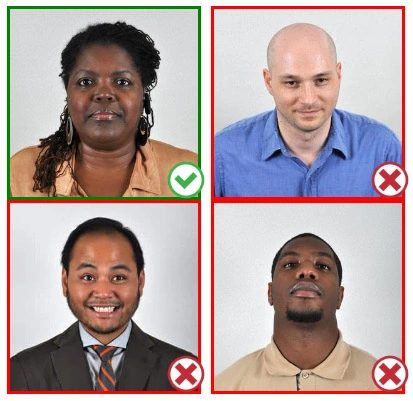
Step 5: Maintain neutral facial expressions
It's okay to smile in your passport photo, but the government prefers you to have a neutral facial expression.
Under the new international passport rules, it is usually not acceptable to smile or have your mouth open.
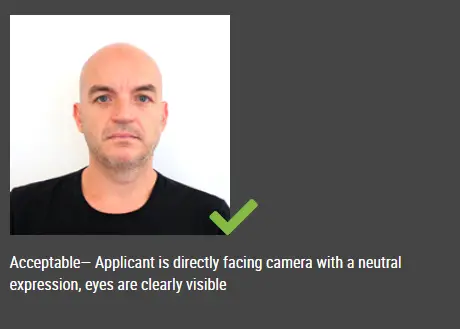
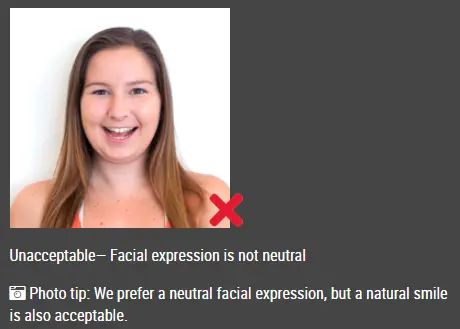
Good and bad examples of passport photos
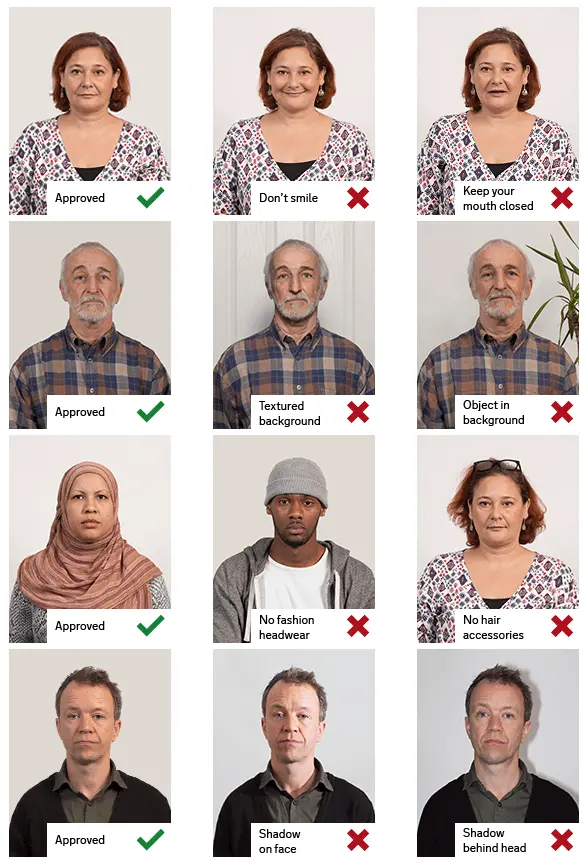

This document is rated 5 / 5 - 46 Votes