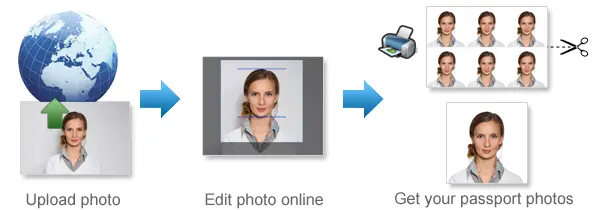
USA Electronic Diversity Visa Lottery Photo in 3 seconds
The United States of America is known for its diverse population, attracting individuals from all corners of the world. One of the avenues through which individuals can seek immigration to the USA is the Electronic Diversity Visa (DV) Lottery. As part of the application process, participants are required to submit a photo that meets specific guidelines.
What is the USA Electronic Diversity Visa Lottery?
The USA Electronic Diversity Visa Lottery, also known as the Green Card Lottery, provides an opportunity for individuals from eligible countries to apply for permanent residency in the United States. Each year, a predetermined number of visas are made available to applicants who meet the eligibility criteria. The lottery system aims to promote diversity among immigrants and ensure a fair chance for individuals from countries with low immigration rates to the USA.
DV Lottery Photo
The DV Lottery photo is a crucial component of the application process. It serves as a way to identify and verify the identity of the applicant. The photo submitted must adhere to specific guidelines to ensure fairness and standardization. By following these guidelines, the lottery officials can accurately evaluate the applications and establish the authenticity of the individuals applying for the program.
Guidelines for the DV Lottery Photo
To meet the requirements for the USA Electronic Diversity Visa Lottery photo, applicants must ensure that their photo meets the following specifications:
- The photo should be recent, usually taken within the last six months.
- The image must be in color, with a plain white or off-white background.
- The applicant's face should be directly facing the camera, with a neutral expression and both eyes open.
- Head coverings or hats are not permitted unless they are worn for religious reasons.
- The photo should be in a specific size and format:
- The minimum dimensions should be 600 x 600 pixels.
- The maximum file size allowed is 240 KB.
- The photo must be in JPEG format.
Importance of Complying with the Photo Guidelines
Complying with the DV Lottery photo guidelines is essential for several reasons. Firstly, it ensures fairness in the selection process, as all applicants are required to follow the same rules. This helps prevent any advantage or disadvantage based on the quality or format of the photo. Secondly, adhering to the guidelines helps maintain the integrity of the DV Lottery program, preventing fraudulent applications and ensuring that only eligible individuals participate.
Common Mistakes to Avoid
When submitting the DV Lottery photo, applicants should be aware of common mistakes that can lead to disqualification. These include using outdated photos, incorrect photo dimensions, inappropriate facial expressions, or failing to follow the background color requirements. It is crucial to carefully review the guidelines and submit a photo that meets all the specified criteria.
Get your USA Electronic Diversity Visa Lottery photo in 3 seconds!
Follow the steps and get your USA Electronic Diversity Visa Lottery photo in 3 senoonds!
1. Visit https://www.123passportphoto.com/
2. Select "United States" then click "DV lottery"
3.Upload your photo. Photos should be smaller than 4000 x 3000 pixels and the file size should not exceed 10MB. The system processes only .jpg or .jpeg files. The uploading process may take a few seconds depending on the photo's file size and connection bandwidth.
4.Crop photo. You can use the passport photo cropping tool to choose the region of the photo according to the passport photo requirement. As soon as a country is selected, a ratio of width to height is set. You can resize and move the region.
With these steps, you will get a 4R sheet with multiple DV lottery photos and a single digital photo for online submission.