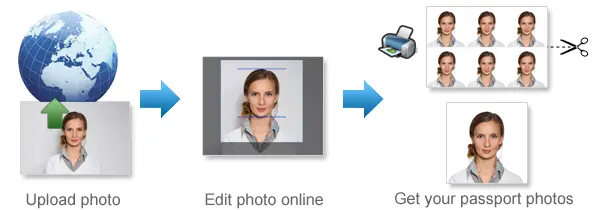
DV Lottery Photos - Get Them Correct
The Diversity Visa (DV) Lottery is a popular program that allows individuals from countries with low immigration rates to the United States to apply for a chance to obtain a Green Card. As part of the application process, applicants are required to submit a recent photograph that meets the specific requirements outlined by the U.S. Department of State.
Why are DV Lottery photos important?
DV Lottery photos play a crucial role in the application process. They are used to identify and verify the identity of applicants, and any deviation from the specified requirements may result in the rejection of your application. Therefore, it is essential to pay attention to the details and ensure that your photo meets all the necessary guidelines.
What are the requirements for DV Lottery photos?
The U.S. Department of State has provided specific guidelines to follow when submitting your DV Lottery photo. Here are some key requirements to keep in mind:
- Photo size and composition: The photo should be 2 inches by 2 inches (51mm x 51mm) in size. It must be in color, with a clear and well-focused image of the applicant's face. The photo should be taken within the last six months and should not be digitally altered or retouched.
- Background: The background of the photo should be plain and light-colored, preferably white. Avoid using patterned or dark backgrounds, as they may cause issues during the scanning and processing of your application.
- Facial expression and position: The applicant should maintain a neutral facial expression with both eyes open and looking directly at the camera. The head should be centered within the frame, with the face fully visible. Avoid tilting or rotating your head, as it may lead to the rejection of your photo.
- Clothing and accessories: The applicant should wear everyday attire in their DV Lottery photo. Religious headwear is allowed, as long as it does not obscure any facial features. Avoid wearing hats or head coverings that are not religious in nature, as they are not permitted.
- Glasses and other accessories: Do not wear eyeglasses. As for other accessories, such as headphones or wireless devices, they should not be worn in the photo.
Tips for getting your DV Lottery photo correct:
- Follow the guidelines meticulously: Double-check the guidelines provided by the U.S. Department of State and make sure that your photo adheres to each requirement. Pay attention to details such as size, composition, facial expression, and background.
- Use a reliable photo editing tool: If you are taking the photo yourself, make use of a reliable photo editing tool to adjust the size, resolution, and other specifications as required. Avoid excessive editing or retouching, as it may lead to the rejection of your photo. https://www.123passportphoto.com/ can help you to generate a correct DV lottery photo in 3 steps, saving you time and money.
- Get multiple copies: It is always a good idea to have multiple copies of your DV Lottery photo. This ensures that you have backups in case one gets damaged or lost during the application process.
Getting your DV Lottery photos correct is of utmost importance to increase your chances of a successful application. By following the guidelines provided by the U.S. Department of State, choosing a professional photographer if necessary, and paying attention to the details, you can ensure that your photo meets all the necessary requirements. Remember, a well-composed and correctly sized DV Lottery photo can make a significant difference in the outcome of your application process.