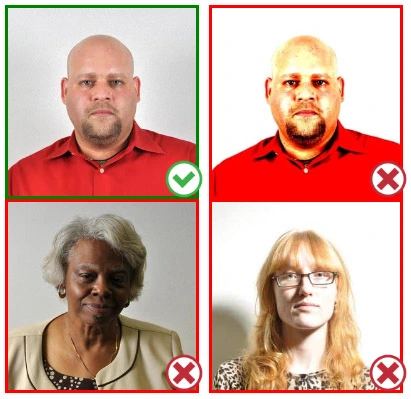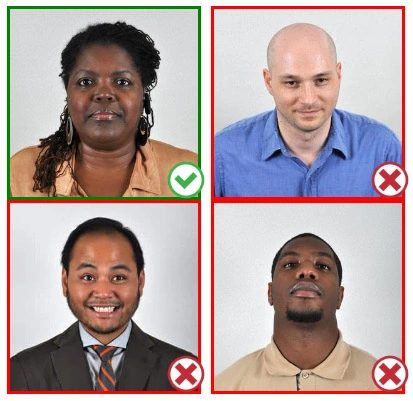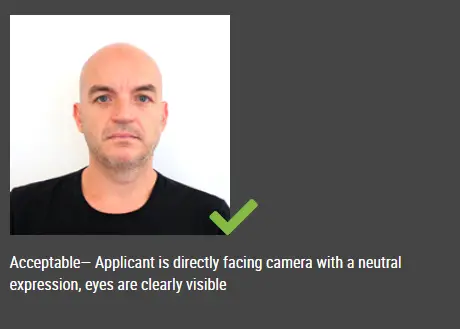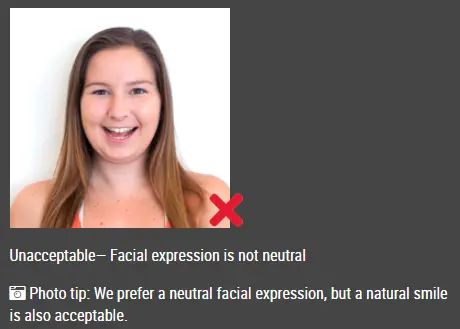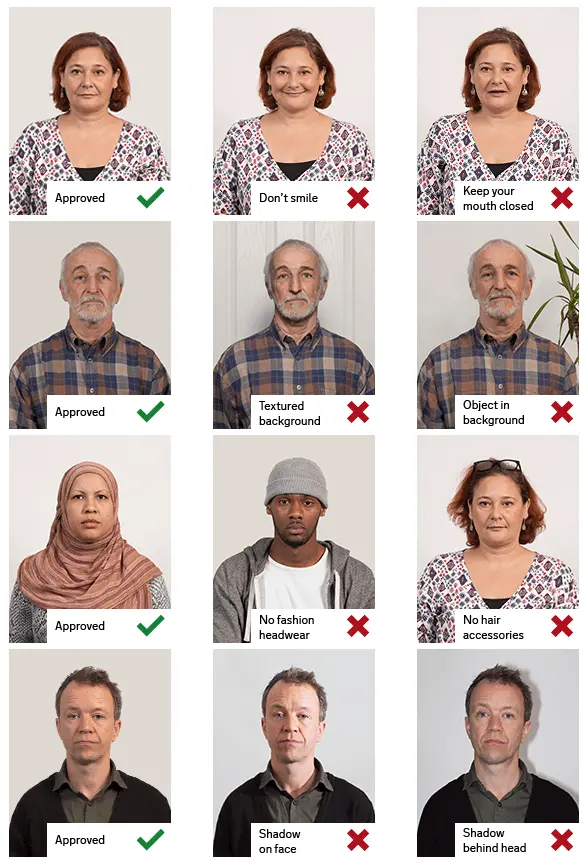Taiwan (台灣) Passport (35x45 mm) Photo Size Requirements and Online Tool
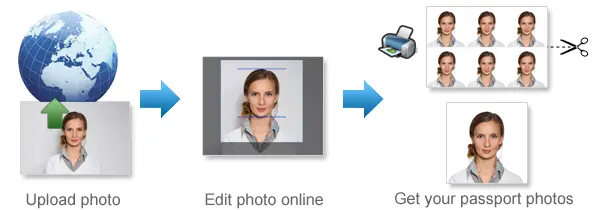
Make Taiwan (台灣) Passport Photos Online Now »
| Passport picture size | Width: 35 mm, Height: 45 mm |
| Resolution (DPI) | 600 |
| Background color | White |
| Printable photo | Yes |
| Digital photo for online submission | Yes |
| Digital photo size | Width: 826 pixels , Height: 1062 pixels |
| Photo Paper type | matte |
Do not worry about the photo size requirements. Our online tool makes correct photos, ensuring the photo size and head size are correct. Background will be enhanced as well.
外交部自
一、6個月之內拍攝。
二、直
70~80%。
三、對焦需清晰且鮮明,高品質,無墨跡或摺痕。
四、眼睛正視相機鏡頭拍攝,自然地顯現出皮膚的色調,有合適的亮度及對比。
五、以高解析度沖(列)印在高品質的相紙上。
六、如照片是以數位相機拍攝,必須為高彩度而且以相紙沖(列)印。
七、照片為中性的色彩。
八、眼睛必須張開且清晰可見,不能被頭髮遮蓋,呈現清楚的臉型輪廓,不能側向一
邊(似肖像畫形式)或傾斜,且臉型兩側、兩耳輪廓及特殊痣、胎記、疤痕需清
楚呈現,照片不修改。
九、需以白色背景拍攝。
十、光源需均勻而且不能有影子或閃光反射在臉部,不能有紅眼。
十一、如果配戴眼鏡:
(一)眼睛需清楚呈現,不能有閃光反射在眼鏡上,且不能佩戴有色眼鏡(請避免配
戴粗重的鏡架,配戴較輕巧之眼鏡)。
(二)確認鏡架不遮住眼睛任何的一部分。
十二、因宗教因素須戴頭巾者,照片人貌之五官從下巴的底部至額頭的頂端及臉的兩
側輪廓,必須清楚呈現。
十三、照片必須單獨顯現當事人的影像(不能有椅背、玩具或其他人的影像),眼睛
正視相機鏡頭拍攝,無特殊表情且嘴巴合閉。